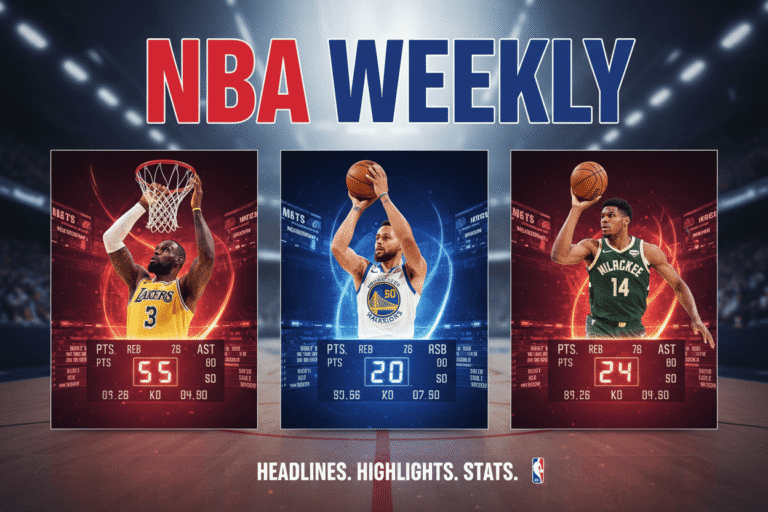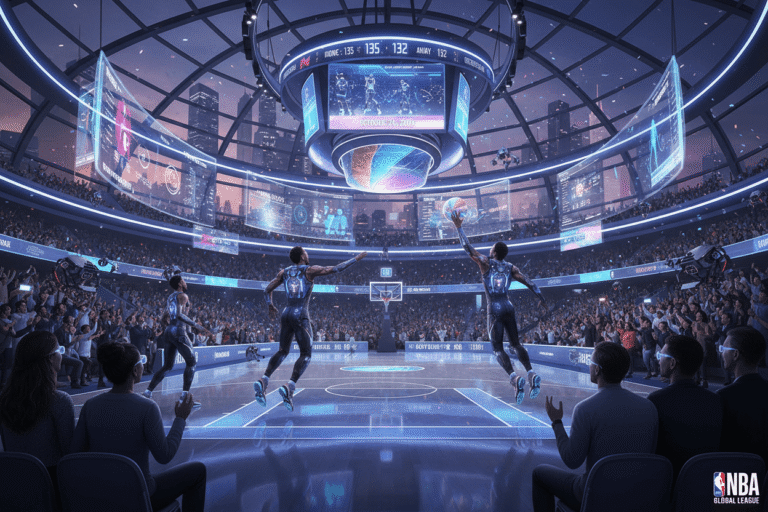The Sims 4 offers a rich and immersive simulation experience, but sometimes you want to add a little extra fun, convenience, or creativity to your gameplay. Using cheats can help you unlock new possibilities, speed up progress, or simply make your Sims’ lives a bit easier. Here are some of the top Sims 4 cheats to enhance your gameplay experience:
How to Enable these Sims 4 Cheats
Before using any cheats, you need to enable the cheat console:
- Press Ctrl + Shift + C (Windows) or Command + Shift + C (Mac) to open the cheat console.
- Type testingcheats true and press Enter. You’ll see a confirmation message that cheats are enabled.
Essential Sims 4 Cheats
Money Cheats
- motherlode: Adds 50,000 Simoleons to your household funds.
- kaching or rosebud: Adds 1,000 Simoleons.
- money [amount]: Sets your household funds to the exact amount you enter. For example,
money 100000gives you 100,000 Simoleons.
Needs and Mood Cheats
- fillmotive motive_[motive]: Fills a specific need. Replace
[motive]with one of the following:hunger,energy,bladder,fun,social, orenvironment. For example,fillmotive motive_hungerfills the hunger bar. - fillmotive motive_all: Fills all of your Sim’s needs.
- sims.fill_all_commodities: Instantly fills all motives for your Sim.
- sims.add_buff [bufftype]: Adds a moodlet or emotion. Example:
sims.add_buff happymakes your Sim happy.
Skill and Career Cheats
- stats.set_skill_level [skilltype] [level]: Sets a specific skill to a level between 1 and 10. For example,
stats.set_skill_level Major_Painting 10maxes out the Painting skill. - careers.promote [career]: Promotes your Sim in a career. For example,
careers.promote Astronaut. - careers.add_career [career]: Adds a career to your Sim.
- careers.remove_career [career]: Removes a career from your Sim.
Build/Buy Mode Cheats
- bb.moveobjects: Allows you to place objects anywhere without restrictions.
- bb.showhiddenobjects: Unlocks hidden objects for use in build/buy mode.
- bb.ignoregameplayunlocksentitlement: Unlocks all career reward items in build/buy mode.
Other Fun Cheats
- cas.fulleditmode: Allows you to fully edit your Sim in Create-a-Sim mode, including traits and appearance.
- resetSim [FirstName] [LastName]: Resets a stuck Sim.
- headlineeffects on/off: Turns on/off thought bubbles and mood indicators.
Tips for Using Cheats
- Always save your game before using cheats to avoid unexpected issues.
- Some cheats may disable achievements or trophies.
- Use cheats responsibly to enhance your enjoyment without spoiling the challenge.
By mastering these cheats, you can customize your Sims 4 experience to fit your play style, whether you want a fast-paced game or a more relaxed, creative simulation. Happy Simming!